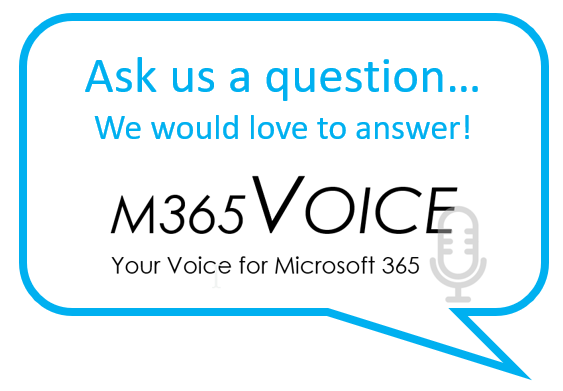Episode 122 – Interivew with Vesa Juvonen and Waldek Mastykarz
In this episode, we are pleased to host Vesa Juvonen, Principal Program Manager for the Microsoft 365 Platform, and Waldek Mastykarz, Principal Developer Advocate for Microsoft 365 Advocacy. Throughout our chat, Vesa and Waldek shared with us their extensive wisdom, experience, and knowledge on various topics. Our conversation covered their advice on career planning, their passion for projects, and of course their insights into Microsoft 365 Copilot.
Episode 121 – SharePoint Embedded with Andrew Connell
In this episode, we are pleased to welcome Andrew Connell, a 20-year MVP Microsoft 365 Development, Trainer, Cloud and Web Developer, and the owner of https://www.voitanos.io, where he explains what SharePoint Embedded is. We cover the definition of SharePoint Embedded, its architecture, its functionality, and various use cases. Andrew goes into detail about the containers, how to create them, the necessary technical skills, and how to begin. We also discuss the location of SharePoint Embedded within your tenant and the billing process.
Bio: https://andrewconnell.social · https://voitanos.io · https://newsletter.voitanos.io
Reference Materials:
SharePoint Embedded: Overview – https://vtns.io/m365voice-spe-overview – SharePoint Embedded: Create your first app – https://vtns.io/m365voice-spe-tutorial
Episode 120 – Talking Copilot with Michelle Gilbert
As we continue our series on Copilot, we are delighted to hist Michelle Gilbert, Principal Cloud Solution Architect with Copilot at Microsoft. She shared with us her journey and experience with clients, how she approaches Copilot project implementation, adoption and change management, governance, Technical and Security Readiness, and her personal use of Copilot for M365.
Episode 119 – Catching up on work with Copilot
This episode of the Copilot series is about our experience on how to manage emails and Teams conversations when we return to the office after a break. We give some advice on how to use the prompts in Outlook and Teams to get an overview of emails and keep track of the important messages that you have not seen while you are away.
Episode 118 – Latest announcements about Copilot for M365
This episode of Copilot for M365 series covers the recent news about Copilot and its upcoming features. We review new features like the AI Hub, custom connectors, Copilot in Planner, Restricted Search, and more, and we weigh their advantages and disadvantages.
Episode 117 – Copilot Governance and ROI with Andy Huneycutt
We are happy to welcome Andy Huneycutt, a Microsoft MVP, an enterprise collaboration specialist and a copilot expert, to this episode of our Copilot for M365 series. In this podcast, we talk about the main topic of how Copilot adoption differs from other platforms, how to assess the return on investment (ROI), and how to manage Copilot for M365 effectively.
Episode 116 – Copilot Experience with Mark Rackley
For our Copilot series’ 5th episode from the Microsoft 365 Community Conference in Orlando, we asked Marck Rackley, Microsoft 365 MVP about his personal experience with Copilot with Microsoft 365. He told us about how he uses Copilot for M365 and gave us some examples of his favorite prompts.
Episode 115 – Extending Copilot with Mark Rackley
In this episode, we are live from the Microsoft 365 Community Conference, where we have Microsoft MVP Mark Rackley as our guest to talk about how to extend Copilot. He tells us about the different ways to customize and enhance Copilot for Microsoft 365, such as using graph connectors, plugins, and Copilot studio. Then we explore the challenges of grounding, governance, and the skillsets required to build custom Copilots.
Episode 114 – Copilot Experience with Laurie Pottmeyer
For our Copilot series’ 3rd episode from the Microsoft 365 Community Conference in Orlando, we met Laurie Pottmeyer, Microsoft 365 MVP Lead at Microsoft. She told us about how she uses Copilot for M365 and gave us some examples of her favorite prompts.
Episode 113 – Introduction to Copilot for Microsoft 365
Live from the Microsoft 365 Community Conference in Orlando, we discuss the basics of Copilot for Microsoft 365. In this intro episode 2 of the Copilot series, we discuss the different types of Copilots, the features, and licenses that are available for users and organizations. We dive into what Copilot Free, Pro and Copilot for M365 offers and what are the differences between all of them.
Episode 112 – Microsoft Copilot – Responsible AI and Code of Conduct
This is the first episode of a series about Microsoft Copilot, where we explain how Copilot works, how it behaves and how to get your organization ready for it. We talk about Microsoft’s responsible AI framework and its principles for making and using AI technologies. We also talk about why organizations need a code of ethics or an acceptable use policy for generative AI tools, and we give some examples of the risks and challenges of using generative AI tools with sensitive or regulated data, like healthcare or financial data.
Episode 111 – Microsoft Loop
In this episode, we’re breaking down Microsoft Loop, focusing on its components and workspaces. We’ll explain how they differ, how they work together, where they’re stored, and how they boost productivity. Plus, we’ll demonstrate how Loop integrates with Outlook and Teams with some practical examples.
Episode 110 – What are all the Data Loss Prevention tools in M365?
In this episode, we talk about Microsoft Data Loss Prevention (DLP) tools in M365 and how does it work in Microsoft Teams. We deep dive into the 4 different types of DLPs in M365:
- Cloud DLP: for Exchange Online, SharePoint Online, OneDrive and Microsoft Teams
- Endpoint DLP: for the Endpoints, like Windows 10, 11, and other devices
- DLP for non-Microsoft cloud repositories: enforced through Microsoft Defender for Cloud Apps (DLP for Cloud App Security)
- On-premises DLP
Episode 109 – Accessibility within Microsoft tools
In this episode, we continue our talk about the accessibility features within Microsoft, and specifically the ease-of-use features of:
- Focus feature on Windows 11
- Color filters feature in Windows 11
- Read aloud, a feature that we had fun trying out during the podcast and it worked really well.
Episode 108 – When do you a Teams Shared Channel vs. Teams shared externally with a guest
In this episode, we’re addressing a question from the audience about when to use a Teams Shared Channel versus just sharing a Team externally with a guest for outside collaboration. We break down the main differences between the two, talk about the pros and cons of each, and share some tips on how to make the most out of both options in different situations.
Episode 107 – Accessibility in Microsoft 365
In this episode, Sarah shares with us her work and experience with the accessibility features in Microsoft 365. M365 offers a lot of ways to overcome accessibility in many services, however in this episode, we focus on 4 items:
- Personalized closed captioning in Teams meetings
- Personal transcription settings and the filter on specific words
- Immersive Reader
- Inline translation
In the future, we will be hosting another episode to talk about more accessibility elements in M365.
Episode 106 – How do you choose between Azure AI Services, Copilot and SharePoint Premium and when?
In this episode, we address a question from our audience about when to use Azure AI Services, Copilot or Microsoft Syntex. We will review the use cases for each scenario, what to use when and what are the advantages of each Microsoft AI service.
Episode 105 – The new colored folder feature in OneDrive
In this episode, we answer a question from the audience: When would you use the new colored folder feature in OneDrive for Business and is it worthwhile to use?
Episode 104 – Viva Amplify with Liz Sundet
In this episode, we are excited to host a special guest, Liz Sundet, Senior Program Manager, Customer Experience at Microsoft, to talk to us about Viva Amplify. Viva Amplify is a new tool that helps you communicate effectively with your employees. Liz shares with us how this App lets you orchestrate your corporate communications, publish, and analyze your news, marketing campaign and posts, in one place. We also dive into where Viva Amplify is built on, and where it pushes the news and posts to different platforms within Microsoft 365.
Episode 103 – Microsoft 365 Unified Audit Log
In this episode, we take a comprehensive plunge into the Microsoft Purview Unified Audit log, unraveling its capacity to enable organizations in vigilant monitoring and meticulous activity tracking. Our dialogue encompasses the significance of Microsoft Purview Audit Premium, set to be free with E3 or E5 this September. We also discuss the Storm-0558 threat that took place in July 2023, and how Microsoft responded to mitigate this issue. Moreover, we outline the distinct divergences within the Audit logs, contingent on the utilization of either an E3 or E5 license.
Important links:
- Analysis of Storm-0558 techniques for unauthorized email access: https://www.microsoft.com/en-us/security/blog/2023/07/14/analysis-of-storm-0558-techniques-for-unauthorized-email-access/
- Microsoft Blog announcing the new change to audit events that are available with standard licenses: https://www.microsoft.com/en-us/security/blog/2023/07/19/expanding-cloud-logging-to-give-customers-deeper-security-visibility/?ranMID=24542&ranEAID=TnL5HPStwNw&ranSiteID=TnL5HPStwNw-HD0Iy8FEe1Ypa.QDOprQkQ&epi=TnL5HPStwNw-HD0Iy8FEe1Ypa.QDOprQkQ&irgwc=1&OCID=AIDcmm549zy227_aff_7593_1243925&tduid=%28ir__cevxmjhgxskfdzrubqrmalsqxe2xepde1rz1h9g900%29%287593%29%281243925%29%28TnL5HPStwNw-HD0Iy8FEe1Ypa.QDOprQkQ%29%28%29&irclickid=_cevxmjhgxskfdzrubqrmalsqxe2xepde1rz1h9g900
- Microsoft’s Threat Intelligence Blog: https://www.microsoft.com/en-us/security/blog/topic/threat-intelligence/?sort-by=newest-oldest&date=any